What is it?
Tilt–shift photography is the use of camera movements on small- and medium-format cameras, and sometimes specifically refers to the use of tilt for selective focus, often for simulating a miniature scene.
Miniature faking vs. Tilt Shift?
Miniature faking, also known as diorama effect or diorama illusion, is a process in which a photograph of a life-size location or object is made to look like a photograph of a miniature scale model. Blurring parts of the photo simulates the shallow depth of field normally encountered in close-up photography, making the scene seem much smaller than it actually is; the blurring can be done either optically when the photograph is taken, or by digital postprocessing. Many diorama effect photographs are taken from a high angle to simulate the effect of looking down on a miniature. Tilt–shift photography would be different in the way in which the process is created and made to look smaller, yet miniature faking adds an effect of a blur on to the image creating a 'miniatue fake'.
Equipment needed?
- 24 mm lens that tilts
- 35 mm lens that shifts
- Camera
The process?
Tilt–shift encompasses two different types of movements, rotation of the lens plane relative to the image plane, called tilt, and movement of the lens parallel to the image plane, called shift. Tilt is used to control the orientation of the plane of focus and hence the part of an image that appears sharp. Shift is used to adjust the position of the subject in the image area without moving the camera back; this is often helpful in avoiding the convergence of parallel lines, as when photographing tall buildings.






.jpg)




























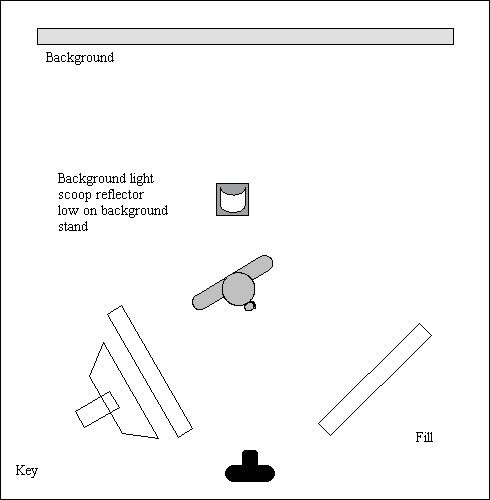






.jpg)
.jpg)
pp.jpg)
.jpg)







.jpg)
.jpg)