This is the main light. It is usually the strongest and has the most influence on the look of the scene. It is placed to one side of the camera/subject so that this side is well lit and the other side has some shadow.
Fill Light
This is the secondary light and is placed on the opposite side of the key light. It is used to fill the shadows created by the key. The fill will usually be softer and less bright than the key. To acheive this, you could move the light further away or use some spun. You might also want to set the fill light to more of a flood than the key.
Back Light
The back light is placed behind the subject and lights it from the rear. Rather than providing direct lighting (like the key and fill), its purpose is to provide definition and subtle highlights around the subject's outlines. This helps separate the subject from the background and provide a three-dimensional look.
The back light is placed behind the subject and lights it from the rear. Rather than providing direct lighting (like the key and fill), its purpose is to provide definition and subtle highlights around the subject's outlines. This helps separate the subject from the background and provide a three-dimensional look.
On both these images you can tell I have used the three-point lighting set up to some extent. On the first image, to the left, you can see that I have placed a key light over the top of her head as well as the fill light, creating the darkness towards the bottom of the image in order to create a difference. On the same image, I also used a back light facing the backdrop of the image in order to create the lightness of her hair and add to the detail. In the second image, to the right, I have used the three-point lighting in the same way in which is shown on the diagram above in order to create a standard three-point lighting portrait.








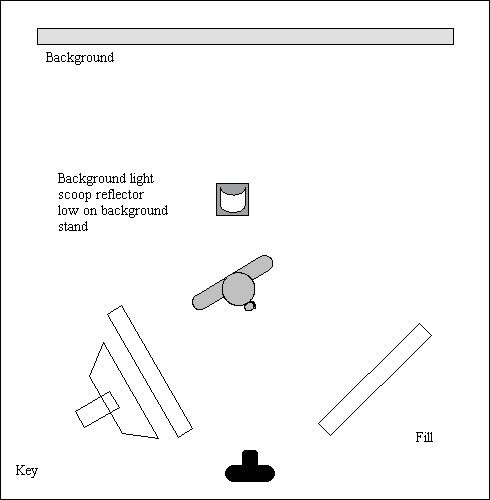






.jpg)
.jpg)
pp.jpg)
.jpg)

